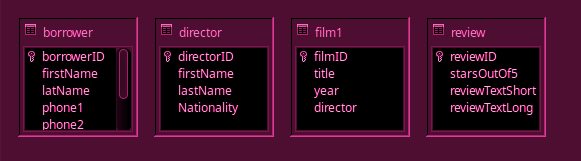
Databases 1: Collectible loaner library
Computer Fundamentals Exploration Module
A database is simply a structured storage bin for digital data. Each time you use plastic at the checkout, buy a ticket online, take a survey, or look up something online you are interacting with a database application, somewhere, on some server.
Since you are familiar now with spreadsheets, we can think of a database as a collection of carefully created spreadsheets that are linked to one another to be able to access any single piece of data very quickly.
A primary goal of a database is to avoid duplicating data while still allowing retrieval of data that may be printed multiple times (The instructor's email address appears on every coruse overview but we only want to store the precise spelling in one single little spreadsheet cell).
prepare yourself mentally |
To successfuly learn the basics of databases, plan to devote 3-6 hours to studying both this module AND the external documentation links. As an online course, you are the captain of your own ship. If you leave port, make it a good trip, eh? The maxim: "you get what you pay for" holds true in the computer data world, too. Databases are tricky because when designed correctly, they allow us to maintain highly accurate, easily accessible digital data to many users. This is a very complicated task to undertake and requires care and study to get right. |
the rewards, though, are many |
The good news is that if you apply your brain to this module by studying the documentation and tutorials, you are adding a powerful tool to your set of employment-worthy skills. Oragnizations pay folks to help organize and access their precious digital data! You could become that person. |
Start Here: Jump to a section
This module was engineered to be worked through sequentially: from top to bottom
check_boxLearning Objectives
bookModule resources & links
webSetup your workspace
motorcycleExercise 1: Database shell and table creation
motorcycleExercise 2: Relationship planning
motorcycleExercise 3: Relationship formation
motorcycleExercise 4: Form building and data entry
motorcycleExercise 4: Reporting single tables
motorcycleExercise 5: Extracting sliced and joined data
buildMini Project: Create your own collectibles loaner library database
check_boxLearning Objectives
- Explain the concept of a database and its relationshiop to spreadsheets in terms of data structure, manipulation, and use cases
- Create a simple database in Libre Office Base and populate it with data relating to content that matters to you
- Extract information from a database in a useful structure which takes advantage of the power of table relationships
- Understand how to use external resources to design queries and database commands to accomplish useful tasks
arrow_upward back up to contents
bookExternal Resources
Extensive video tutorial series on Libre Office base
A prolific YouTube screen caster named TheFrugalComputerGuy has compiled the most comprehensive tutorial set on Libre Office Base that your instructor could find
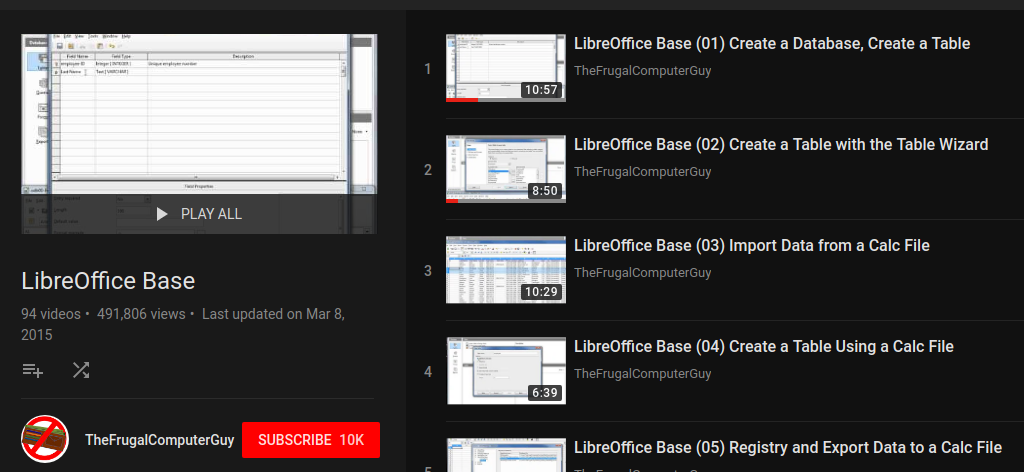
Libre Office Base Handbook
Published by the open document foundation, this PDF handbook explores all the essential elements of the Base software package.
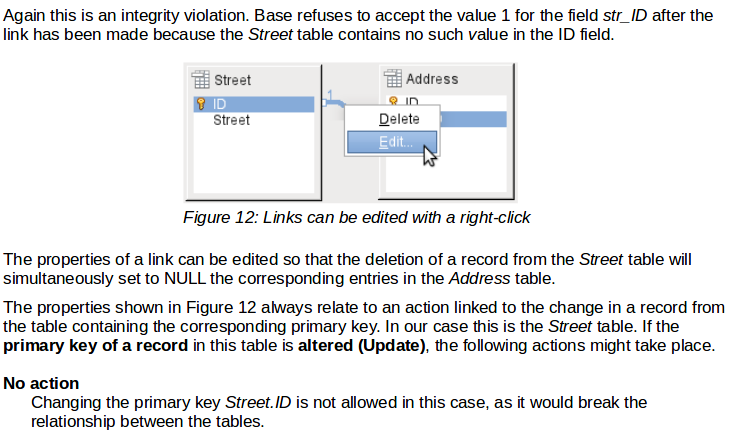
Libre office official documentation
While open source software communities generally pride themselves on their excellent free and open documentation, the Libre Office Base documentation is shabby at best, primarily due to a lack of screen clippings. But still have this in your back pocket.
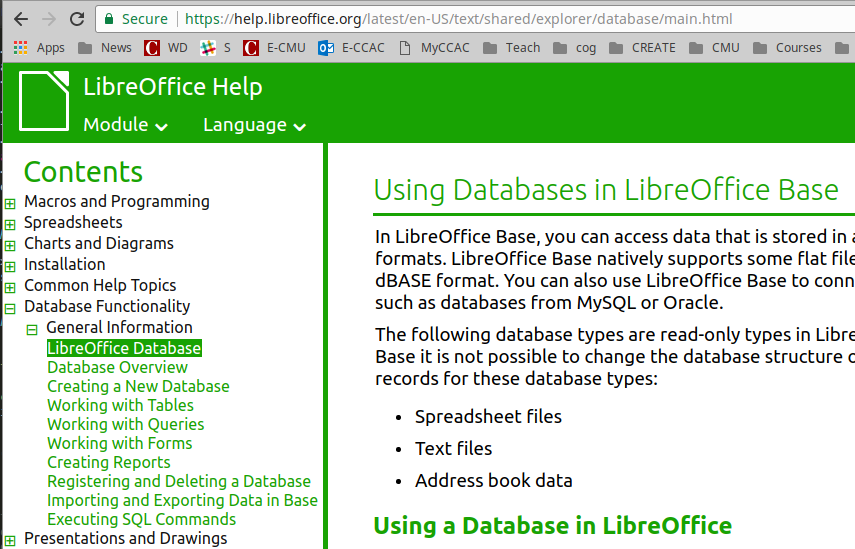
Download LibreOffice Base to your computer for free
Libre Office Suite, including Base at no extra charge, is free for download to all major platforms.
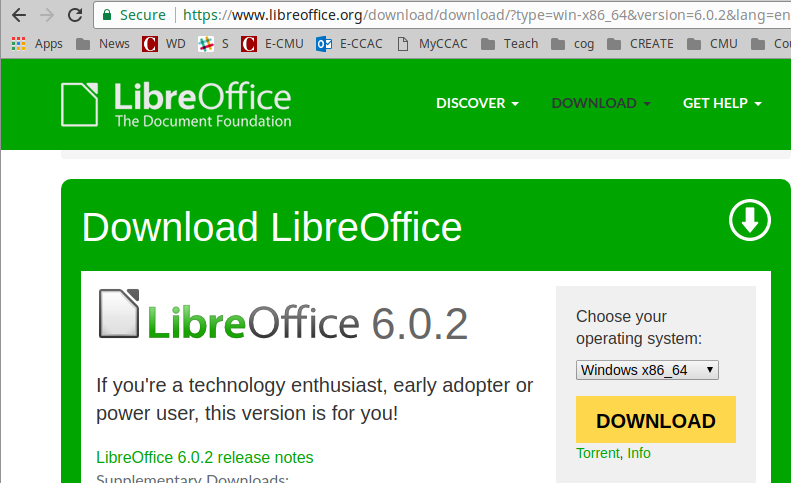
arrow_upward back up to contents
webSet up your workspace
- Download and then open a database in Libre Office Base. Name the database "collectiblesLoanerLibrary".
arrow_upward back up to contents
Databases speak the SQL langauge to one another, and to every other computer program that needs to store or retrieve data inside the fancy box. Snobby folks insist on saying: "Ess Que El", but in the real world, folks say "I'm working in see-quel."
motorcycleExercise X:
Exercise type:
sub
Para
A sample:

arrow_upward back up to contents
buildModule Mini-Project for submission and sharing
Exercise type: Building your own database
highlightProject Specification:
Create a database to organize data about a kind of item that you like to collect which you might loan out to somebody so they can also explore the topic you find interesting.
Create at least 4 tables, each of which stores a set of data about this little project. See the above tutorial for an example film lending library database.
Design
Create a simple form for entering data into each of the tables. Use the forms to populate your database with some real data. Do some research if you need to! Make it a learning process for yourself.
Create two queries that provide the following in
Submission steps:
Step 1: Compress the two files that create your database
In windows explorer or your file explorer of choice, navigate to the directory containing your database. Notice that unlike a plain old word processing document, a database is composed of multiple files, in our case, two. We need to assemble them into a single directory for easy sharing, uploading, and downloading.
Select both files which start with the name of your database but have different extensions. You can select multiple files by holding down the CONTROL key (or the Apple equivalent) and clicking both files.
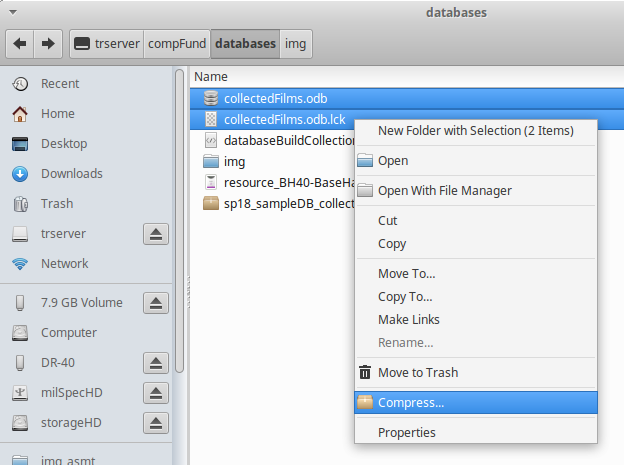
Step 2: Properly name your zipped files
Name (or rename) your compressed folder using the following format: "[term]_[firstName]_[specialID number]_[topic of database].zip"
So, Loretta who is a Spring 2018 student might name her zip file as follows:
sp18_loretta_1289_collectibleFilms.zip
Step 3: Upload
Open the shared cloud directory linked below and drag your compressed zip folder from file explorer into the Google shared cloud drive directory.
Extension ideas:
arrow_upwardback up to contents