Class Guide: CIT 100 Session 1 - Computer Components
For the week starting 4 September 2017
Session Overview
Our goal is to understand the way computer components work togeter to create a computer system. A system is characterized by component parts that interact in some way in a coordinated fashion to get something done.
Learning Objectives
- Identify core computer components
- Compare the features of two different versions of the same computer component
- Assemble the core components of a computer and test our work
Activity 1: Essential computer components
We'll explore how each of these works as we locate the actual hardware
- Power Supply
 - Direct Current, 3-5 volts
- Direct Current, 3-5 volts - Motherboard
 - the home for all the computer components
- the home for all the computer components
- Central Processing Unit (CPU)
 - or "the processor"
- or "the processor" - Random Access Memory (RAM)
 - Volatile (disappears without power)
- Volatile (disappears without power) - Non-volatile storage devices (Hard Drive, CD-ROMs, etc.)

- Expansion Cards and Slots
 (Video cards, network interface cards, etc.)
(Video cards, network interface cards, etc.) - Data Input devices
 (CD-ROM, Floppy drives)
(CD-ROM, Floppy drives) - And the rest are Peripherals (speakers, expanded port components)

Use this comparison chart to record your findings about which components in the bags carry out which functions on the computer.
Activity 2: Building an IBM ThinkCenter computer
Use the following images to assemble the components of this IBM system.
Overview of the interior Parts with labels
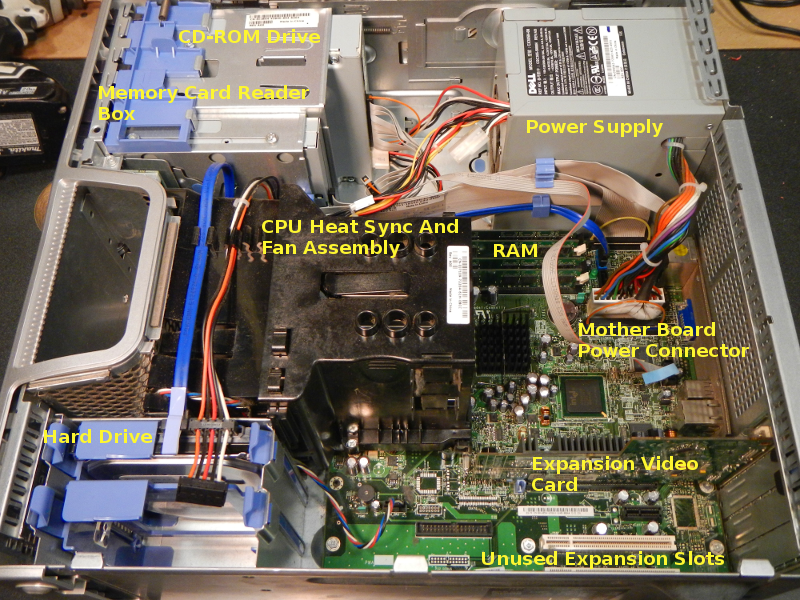
Interior parts all conneceted, no labels
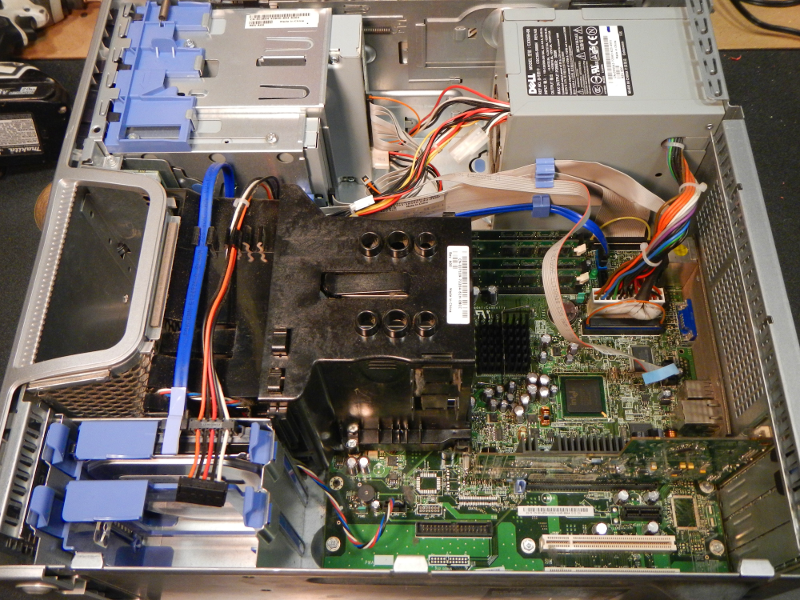
Insert the card reader box into the expansion bay port

Insert and plug in the CD-Rom box into the expansion bay port
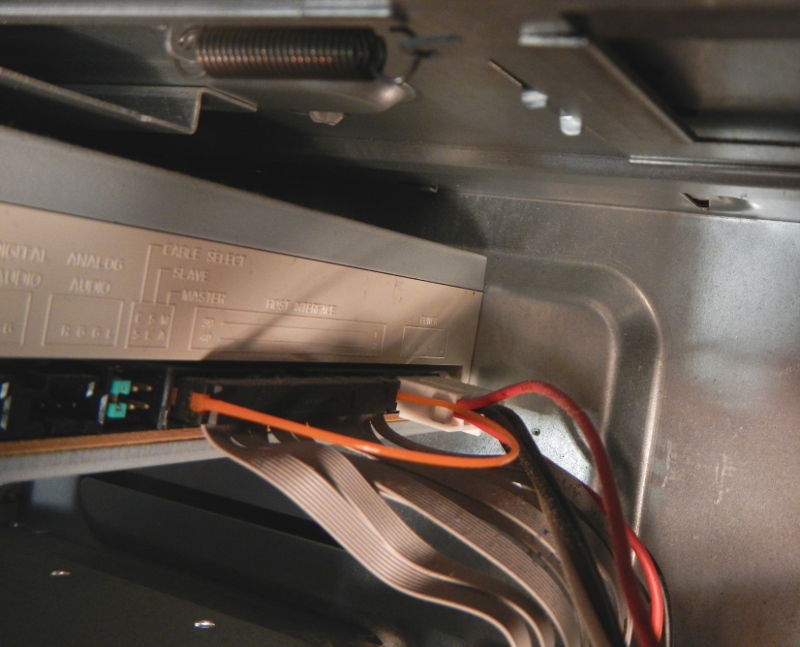
Completed Peripheral bay front
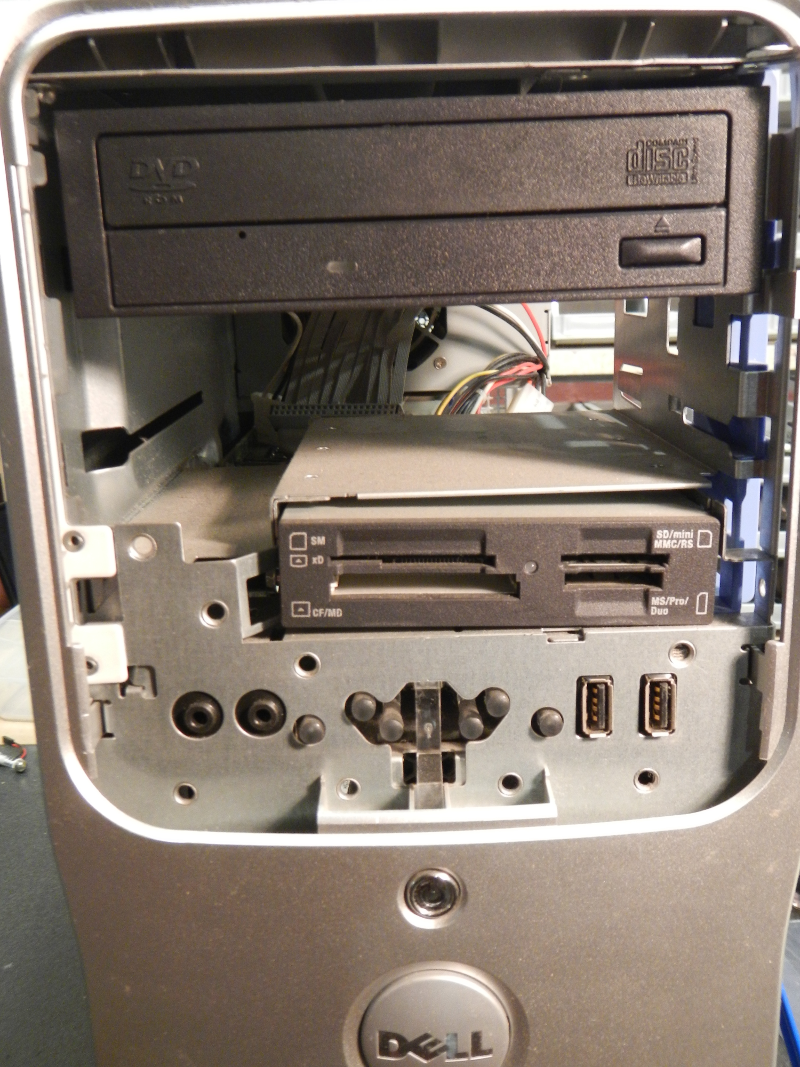
Rear of perhipheral bay
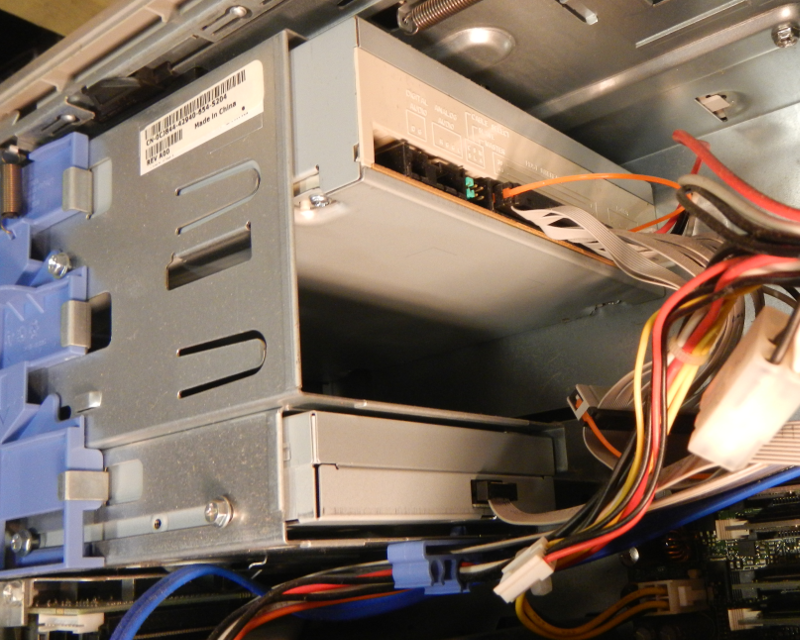
Screw in the mother board
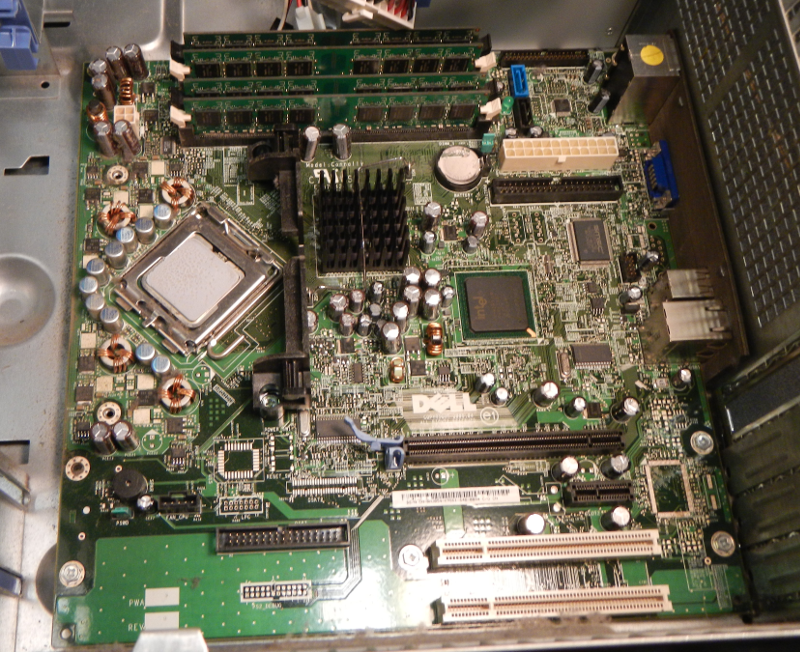
Activity 3: Building a Dell Dimension computer
Use the following images to assemble the components of this IBM system.