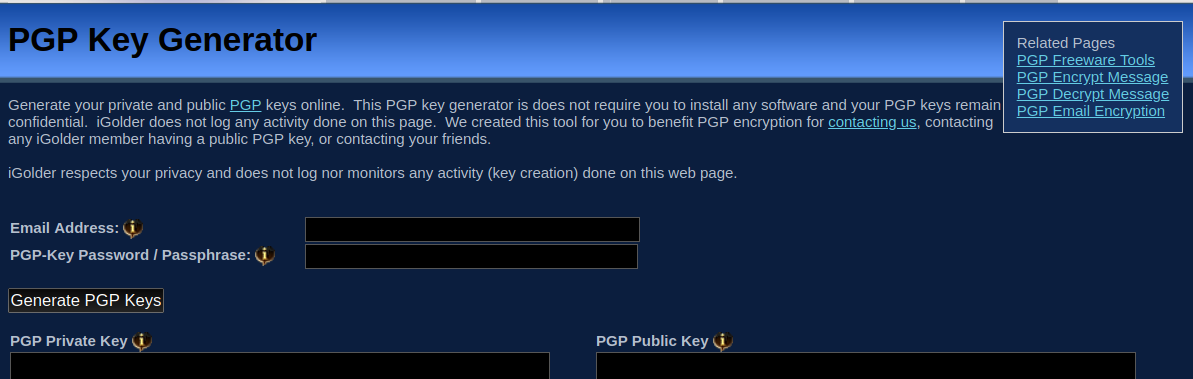
The web-based encryption tool by an online trader called igolder
techred home > Encrypted hide-and-seek
Encrypted hide-and-seek
6 Teams navigate CCAC North and West hills building marked with 6 named control points. Each team can secure a major award hidden somewhere in the building. The precise definition of the major award can only be known by using modern decryption tools at four successive control points. The key pairs and sample team progressions are all bundled together in this directory. The zip of the entire directy is also provided for your convenience.
bookExternal Resources
- Open iGolder's PGP key generator, decryption, and encryption tool
arrow_upward back up to contents
wb_incandescentCreating your keys
https://www.igolder.com/PGP/generate-key/Step 1: Create your private and public keys
- Open iGolder's PGP key generator tool here
- Enter an email address of your choosing (doesn't have to be real)
- Enter a password of your choosing
- Click generate PGP keys and WAIT for about 20 seconds for the system to work
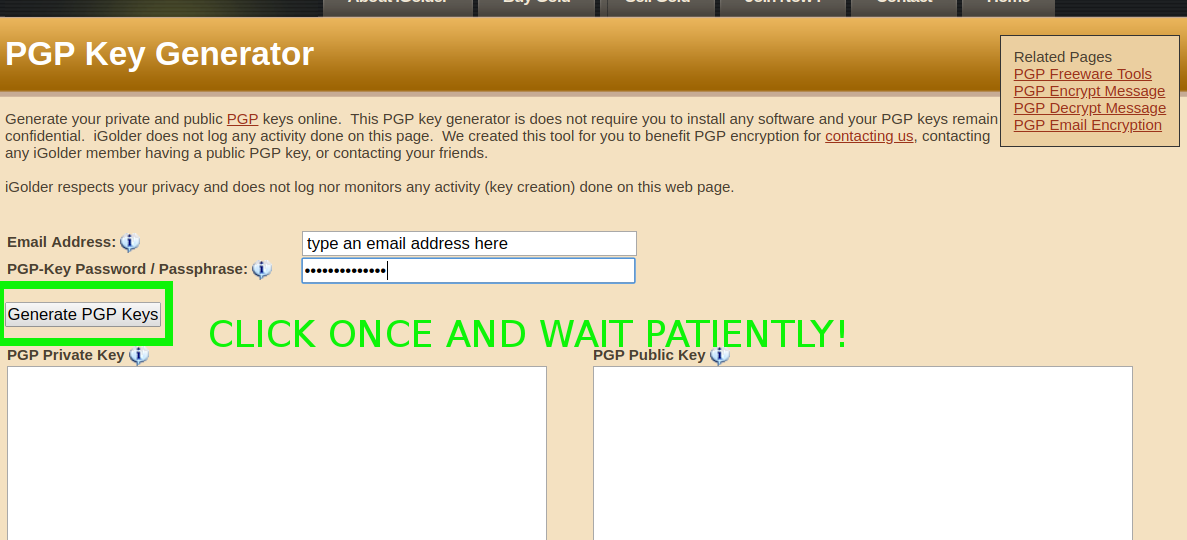
Step 2: Store your generated keys.
- Open a program on your computer called notepad. Or any simple text editor
- Using the screen cast below as an aid, copy and paste your private key into the text editor
- Save your private key to the desktop
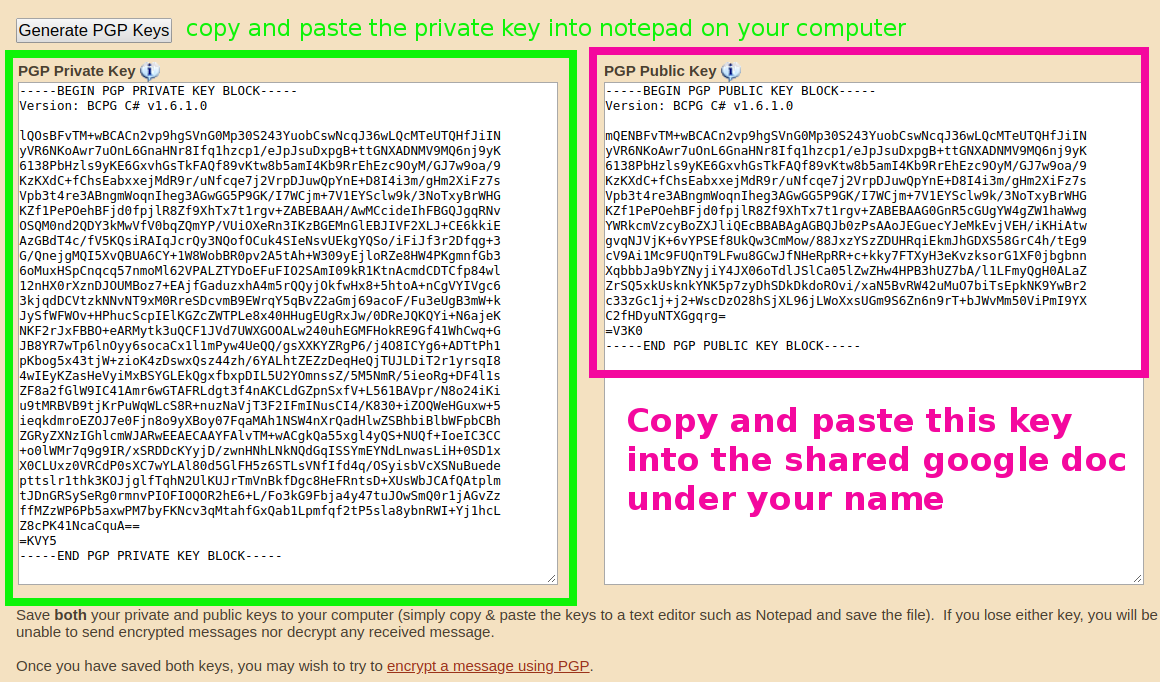
Step 3: Encrypt a message to somebody using their public key
- Open the message encryption tool on iGolder
- Find the public key of the person to which you'd like to send a private message
- Copy and paste in that person's public key into the box labled "PGP Public Key"
- Type a message to encrypt
- Click "Encrypt Message" and WAIT a few moments
- Once the encrypted message appears, paste it anywhere you want such that the recipient will see it. Wait for a reply.
- Clear the screen containing your secret message
Step 4: Decrypt a secret message sent to you
- Open the message decryption tool on iGolder
- Copy and paste in your PRIVATE key into the appropriate box
- Copy and paste in the encrypted message you'd like to decypt--it must have been generated using your and only your public key
- Click "Decrypt message" to discover the secret
arrow_upward back up to contents