CIT100 Second-Half Course Plan | Spring 2018 | CCAC
Instructions and links for all CIT-100 related course content
Start Here: Jump to a section
insert_chartOur new course structure: Flowchart
view_listOur new course structure: Step-by-step guide
eventSchedule and important dates
motorcycleThe Module Menu: Jump right in!
backupWork Submission instructions (for modules and final)
extensionFinal project instructions
scheduleWeekly guides from first half of course
insert_chartOur new course structure: Flowchart
Our flow up to this point in the course and until the end of the term is nicely summarized in the flowchart below. Details are contained in the sections below.
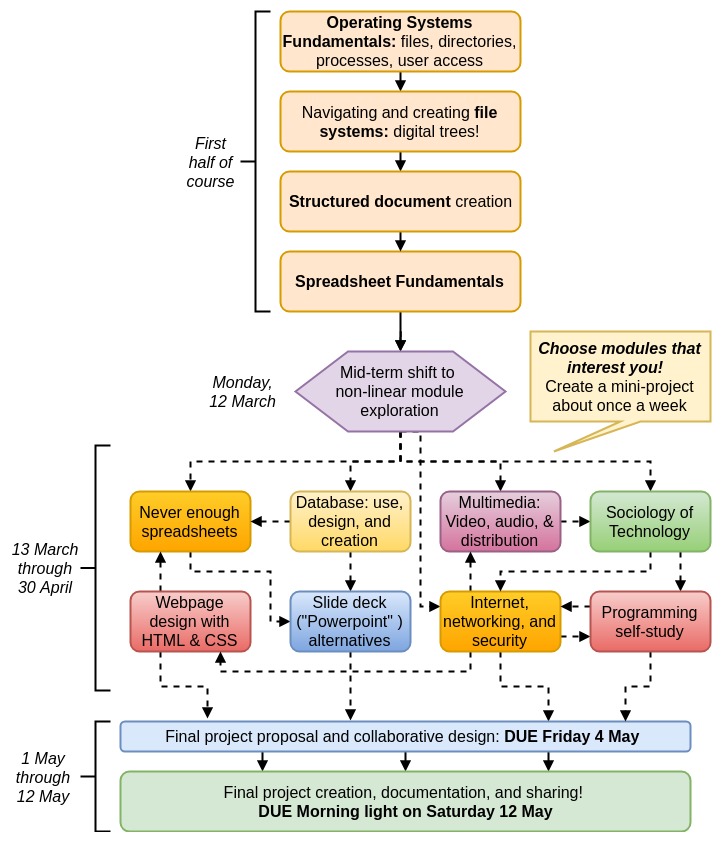
arrow_upward back up to contents
view_listOur new course structure: Step-by-step guide
The second half of our course involves two components:
- Create Module Exploration Artifacts: Create something when you do a module mini-project and upload it to our shared drive
- Create a Share-ready Final Project: Expand work on a mini-project and create your final course product
Module Explorations: Thursday 15 March - Monday 30 April
Dedicated a few hours per week to working through a single module from our module menu. Here's step-by-step process for each week:
- Browse the modules in the menu that look interesting. If you like a lot of structure, choose a ready-to-roll module. If you are the exploring type, choose an in-process module.
- Click to expand your chosen module's mini-guide and read everything carefully. Many of the module mini-guides will link you into a longer tutorial page. Others have an embedded YouTube right in the mini-guide.
- Best to review the module mini-project BEFORE digesting the whole module. Give your brain a target to shoot for.
- With your brain oriented, invest few hours to practicing the concepts in the module and creating your mini project to share. Tinker with your tools (the programs) as you go. Have fun. Experiment.
- Finalize your mini project: Create a little word processing document that tells about your work: what did you do, how can others do it, to?
- Upload and share your work using the "Work Upload Guide" section below.
- Take a break and do something completely unrelated, but perhaps still on a computer :)
arrow_upward back up to contents
eventSchedule and important dates
The following dates apply to the ONLINE section only:
Explore one module a week: Thursday 15 March - Monday 30 April
Final Project Period: Tuesday 1 May through Saturday, 12 May
Develop and submit a final project proposal: Must be uploaded just like all our work by morning light on Saturday 5 May for feedback
Reflect on which of these module mini-projects you've found most interesting. Develop it into a more comprehensive and packaged final project. For details, digest and complete the steps in this final project guide:
All course content must be uploaded by morning light on Monday 14 May, 2018.
Final project upload links
When your content is ready to roll, upload your work just like you've been uploading the module mini-projects using the links below. Just remember: Name >> Upload >> Log.
Work upload guide:
Follow the procedure linked below for uploading and sharing all your work for CIT100: both the module explorations and the final project.
arrow_upward back up to contents
motorcycleThe Module Menu: Jump right in!
arrow_upward back up to contents
backupWork Submission instructions (for modules and final)
arrow_upward back up to contents
extensionFinal project instructions
arrow_upward back up to contents
scheduleWeekly guides from first half of course
arrow_upward back up to contents
