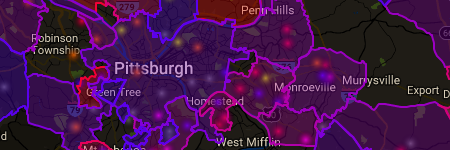
Data Analytics: Mapping Fundamentals
Learning the ropes of geospatial analysis
Jump to a section
local_diningModule "hamburger" guide
check_boxLearning Objectives
extensionCore Concepts
bookResources and reference documents
schoolModule Preparation Exercises
motorcycleExercise 1:
motorcycleExercise 2:
motorcycleExercise 3:
motorcycleExercise 4:
buildMini Project:
flight_takeoffExtension Exercises
Learning Objectives
| check_box | Assemble a geospatial US Census data set using data from American Factfinder and Tiger shapefiles |
|---|---|
| check_box | Use basic geospatial analysis tools in QGIS to answer meaningful inquiry questions |
| check_box | Demonstrate the essential elements of mapping: coordinate planes, projections, datums, and spatial joins |
| check_box | Export map data from QGIS into CartoDB for online sharing |
book
External Resources
- Cartography on Wikipedia: Essential concepts and interesting history on the field of mapping and geospatial analysis
- QGIS main page: The free and open source competitor to ESRI's $1000+ Arcmap software. It's documentation is extensive and amazing.
- US Census data is all accessible through the American FactFinder portal located here.
- The actual map polygons are all published through the TIGER shapefiles program
- Carto (formerly CartoDB) is a free tool for creating and publishing a variety of map types online. Great for sharing and visualizing and embedding but lacking the spatial join tools available in QGIS.
extension
Module Core Concepts
Map Coordinates and
highlightThis is a core idea and its explanation.
bookThis box references our textbook: Java: A Beginner's Guide (6th edition). This is a required text (and only costs $15!). Pausing to work the book where noted in these boxes is a mandatory activity in this class.
warningThis is a warning and its explanation.
computer code looks like this
And some lines are indented
motorcycle
Exercise 1: Download and unpack an existing student file tree
Exercise type: Navigation of an operating System
motorcycle
Exercise 2: Object-Oriented Code Highlighting
Exercise type: Code Parsing
Use this highlighting scheme to show the class-based relationships in our MissionControl and DisasterSite classes.
Object-oriented highlighting scheme (different from non-object scheme
motorcycle
Exercise 3: Enforce RescueTeam size restriction
Exercise type: Adding code to existing classes
motorcycle
Exercise 4: Build out Mission Status
Exercise type: Adding code to existing classes
build
Module mini-project: Mission Time Tracking
Exercise type: Mini-project
flight_takeoff
Extension activities
Exercise type:
Content
Page created on 2018 and last updated on 2018 and can be freely reproduced according to the site's content use agreement.
