Wk. of Mon 31-AUG
AND
In-Person: North
Tue 1-SEP
Introduction video to Java:Async
You'll be asked in the out-of-class work to choose a public name, and a codename. Those names are described in this diagram
Work due by Sunday 5 September @ morning light
Step 1: Order a used copy of the LIANG-9
Step 2: Forms and such
Setup repl.it
repl.it is a site that hosts web-based coding environments in many languages. You first create an account on the master repl.it site. Once logged in, click the plus in the upper right and create a new Java repl. The URL the appears in the top of your browser when you have your Java repl open (the page with the sample code in the middle, and a terminal on the right) is what you'll paste into the spreadsheet linked second below this text.
Step 3: Jump into Module 1
Step 4: Make sure your code from module 1 is in your repl linked in the spreadsheet
Wk. of Mon 7-SEP
AND
In-Person: North
Tue 1-SEP
Week 2 Overview Video

Configure Java and Netbeans for basic java program creation.
Since I've been behind getting things posted, please just get NetBeans up and running. When you do, take a screen shot of your working simple Java program and upload it to this OneDrive directory.
Copying pre-written code and tweaking text output and variable types
Wk. of Mon 14-SEP
AND
In-Person: North
Tue 15-SEP
Week 3 overview video
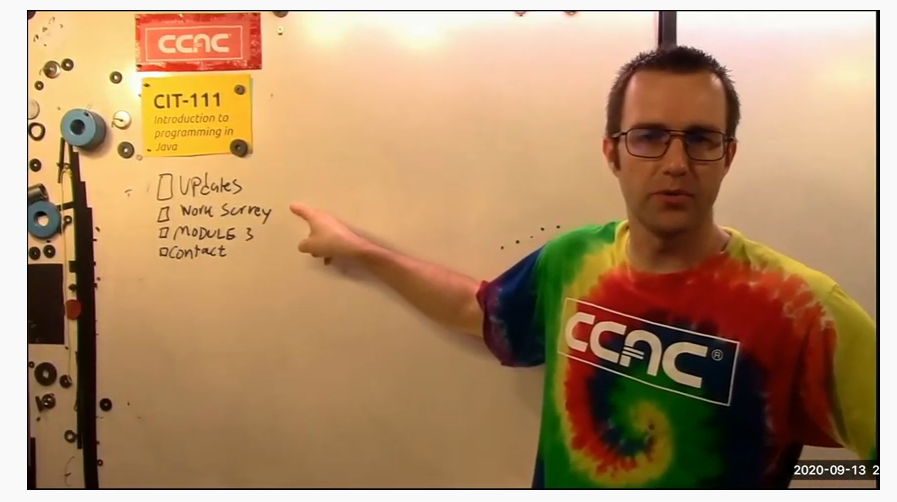
Liang9 Resources
- TR.111.3.L.1: Branch execution flow of a simple program using if() controlled blocks
- TR.111.3.L.2: Implement several layers of decision logic using if-else controlled blocks
- TR.111.3.E.1: Create a graphical flow-chart of decision logic by designating unique shapes for: a) Flow beginnigns and endings, b) general program events, and c) branching points (a.k.a. decision points or choices)
Wk. of Mon 21-SEP
AND
In-Person: North
Tue 22-SEP
Week 4 Overview Video
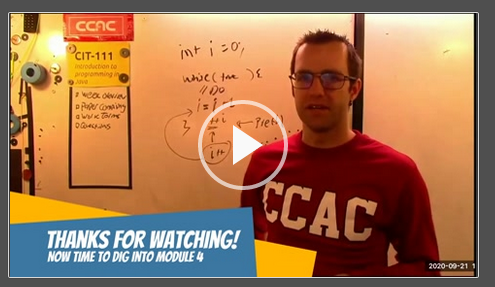
- Exercise 1: Tweaking a pre-written Java console-only program
- Exercise 2:Tweaking a pre-written Java program that includes a Graphical User Interface (GUI)
- Exercise 3: Dissecting Java code by extracting blocks
- Exercise 4: Building your own Java blocks from actual blocks
- TR.111.1.L.2: Classify Java code into categories:
A) block structure formation
B) keywords
C) identifiers
D) operators
E) Method calls - CCAC.111.LT.1: Computer systems and environments including computer org., langs, and object programming
- TR.111.1.E.1: Interpret the use of block-delimiting characters to create structural relationships inside a computer program
- TR.111.1.E.2: Encode a nested-block structure in a linear sequence of computer instructions
- TR.111.1.E.3: Create a rough draft of a code organization schema inside Netbeans for storing Java files related to this course
- TR.111.1.P.0: Classify job postings related to Java programming: level, application type, etc.
- TR.111.1.P.1: Diagram the relationship between the Java Virtual Machine (JVM), the NetBeans Integrated Development Environment(IDE), and a program's source and class file set
- CCAC.111.LT.2: Executing java programs using and IDE
- Compute the value of primitive type variables in simple programs by hand and check those answers using a compiler
- Use a Scanner object to gather input from a user and use those values to control if-statement selections
Wk. of Mon 28-SEP
AND
In-Person: North
Tue 29-SEP
Week 5 Overview Video

Looping fundamentals: the while() and for() blocks
Setting up github
When your repo is setup, link to
it in our tracker with your repl.it link
- java.core.if.3: Create variable requirements and flow charts to implement a given problem constraint
- TR.111.1.P.1: Clone a git repository from a remote system into a sensible location on a local system.
- TR.111.1.P.2: Create a local git repository, add files to the working directory, stage files for commit, commit files
- TR.111.1.P.2: Initialize an online repository with a readme.md
Wk. of Mon 5-OCT
AND
In-Person: North
Tue 6-OCT
Weekly Overview Video
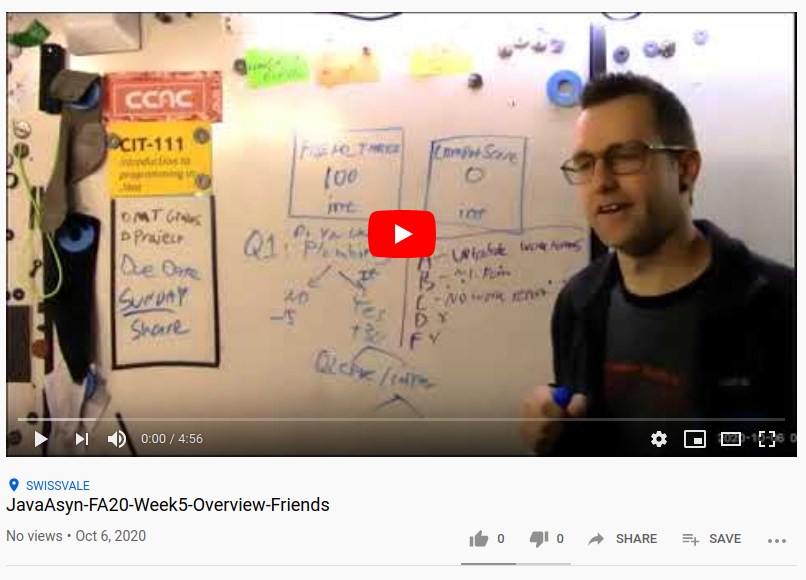
- Java.Looping.1: Use while() structures to implement looping behavior based on simple boolean condition comparison
Wk. of Mon 12-OCT
AND
In-Person: North
Tue 13-OCT
Overview Video
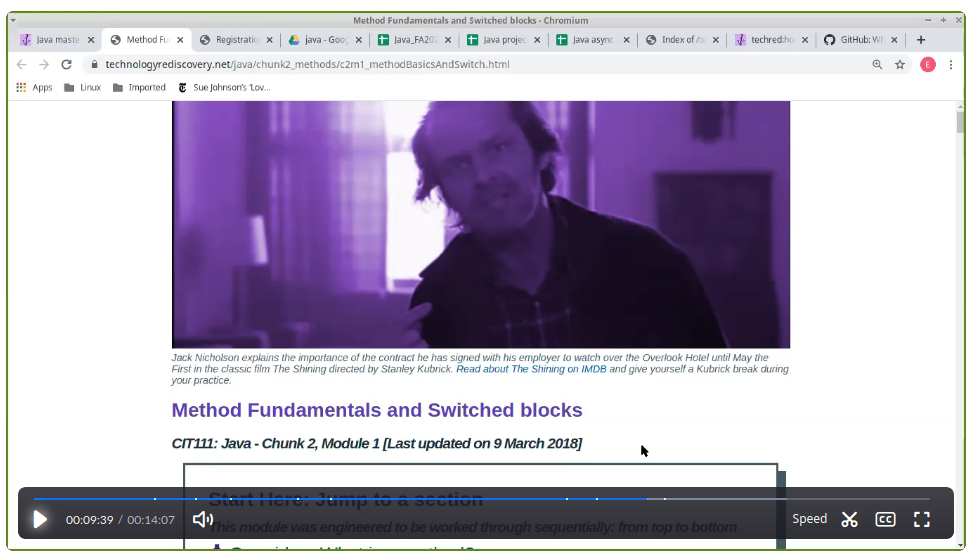
Friends tutorial
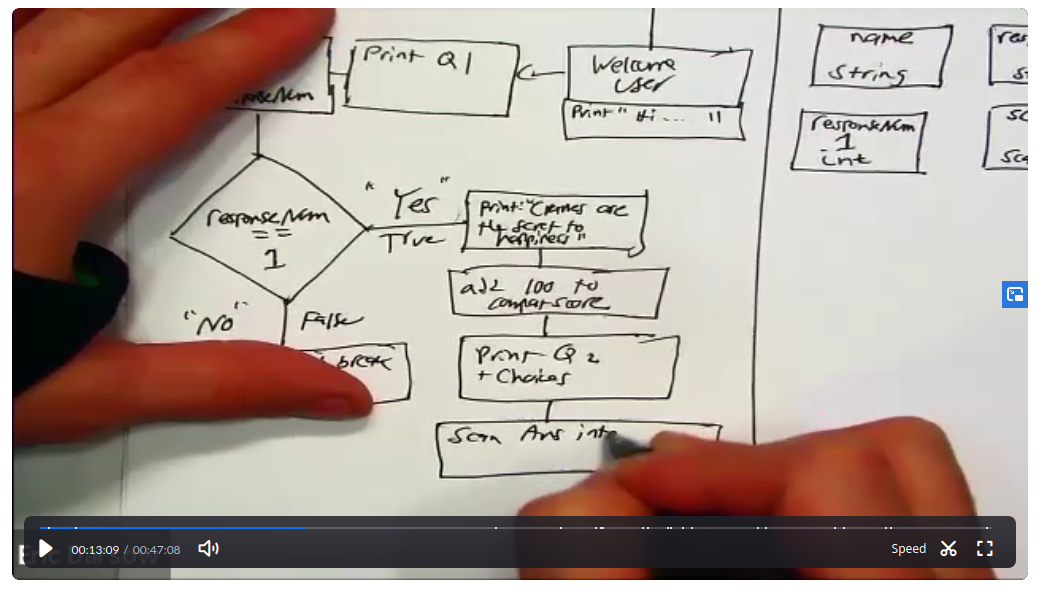
Methods, Finally!
- 7.L.1: Organize code into simple methods
- 7.L.2: Execute methods by calling their name
Finish, upload, and post your Might We Be Friends? project
Make an entry in the appropriate tab in our tracker when your MightWeBeFriends? project is complete.
DUE: Sunday, 18 October at morning light
Weekly work reporting form
Wk. of Mon 19-OCT
AND
In-Person: North
Tue 20-OCT
Week overview video
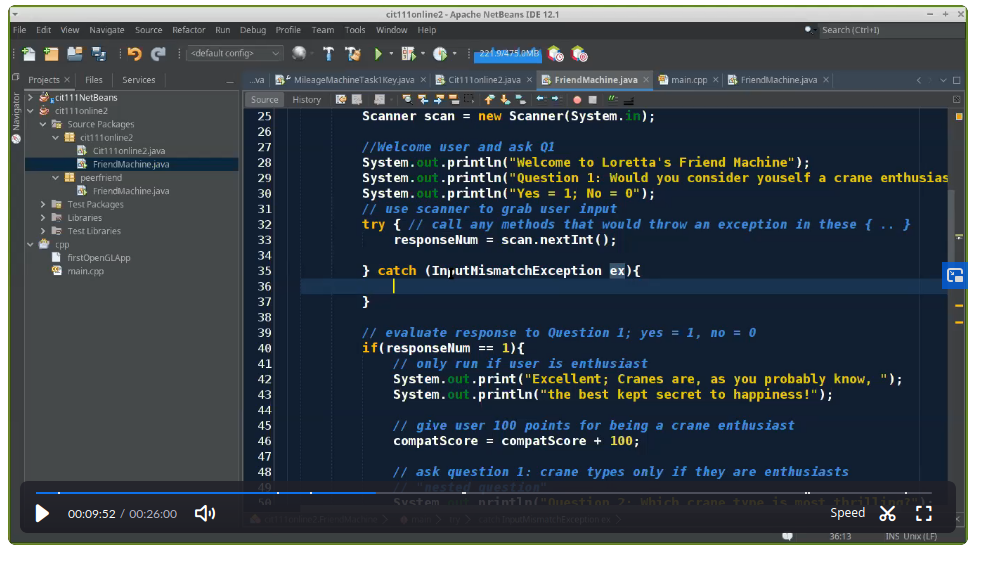
1: Check your friend compatability
Choose a project in our friends tracker, load it in NetBeans, and run it! When done, make a note in the "Find A Friend" column of our tracker
2: Finish Chunk 2, Mod 1
3: Start Chunk 2, Mod 2
Wk. of Mon 26-OCT
AND
In-Person: North
Tue 27-OCT
Overview Video
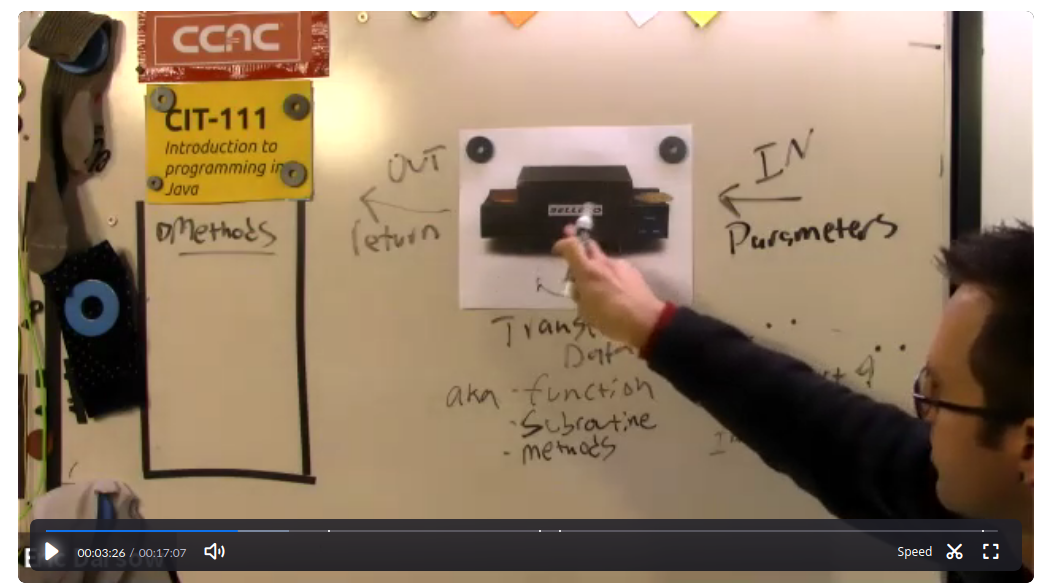
Finish Chunk 2, Mod 2
Wk. of Mon 2-NOV
AND
In-Person: North
Tue 3-NOV
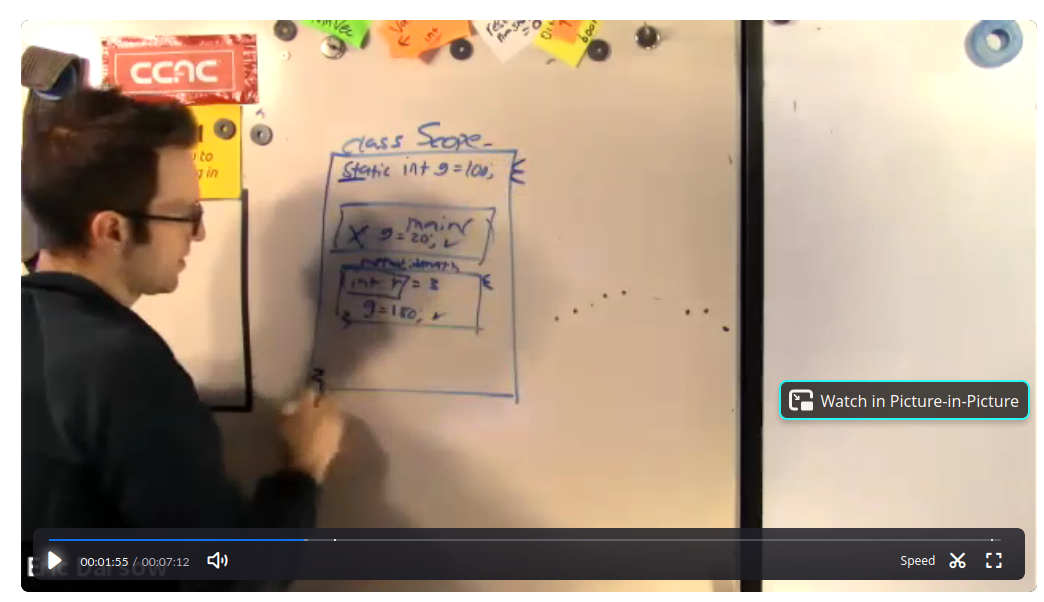
Wk. of Mon 9-NOV
AND
In-Person: North
Tue 10-NOV
Overview Video
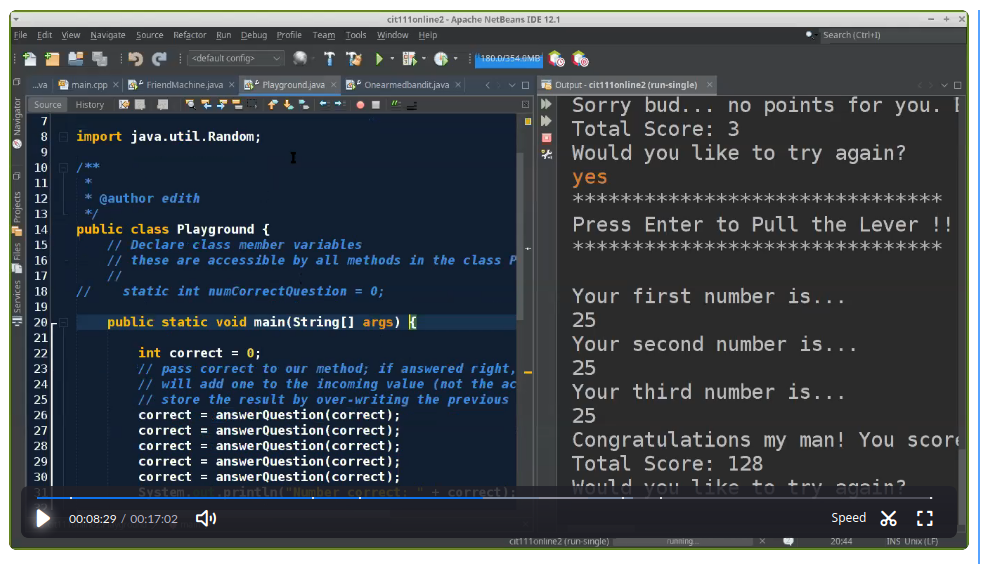
Fundamentals project
Design and implement a novel project in Java, from scratch or building upon other students' past work
Choice 1: Kennywood Ride Tracker
Choice 2: Order Tabulator
Choice 2: Design your own project
- 11.L.1:
- 11.L.2:
Step 1: Upload your .java file containing your fund. project
Step 2: Work form
Wk. of Mon 16-NOV
AND
In-Person: North
Tue 17-NOV
Overview Video
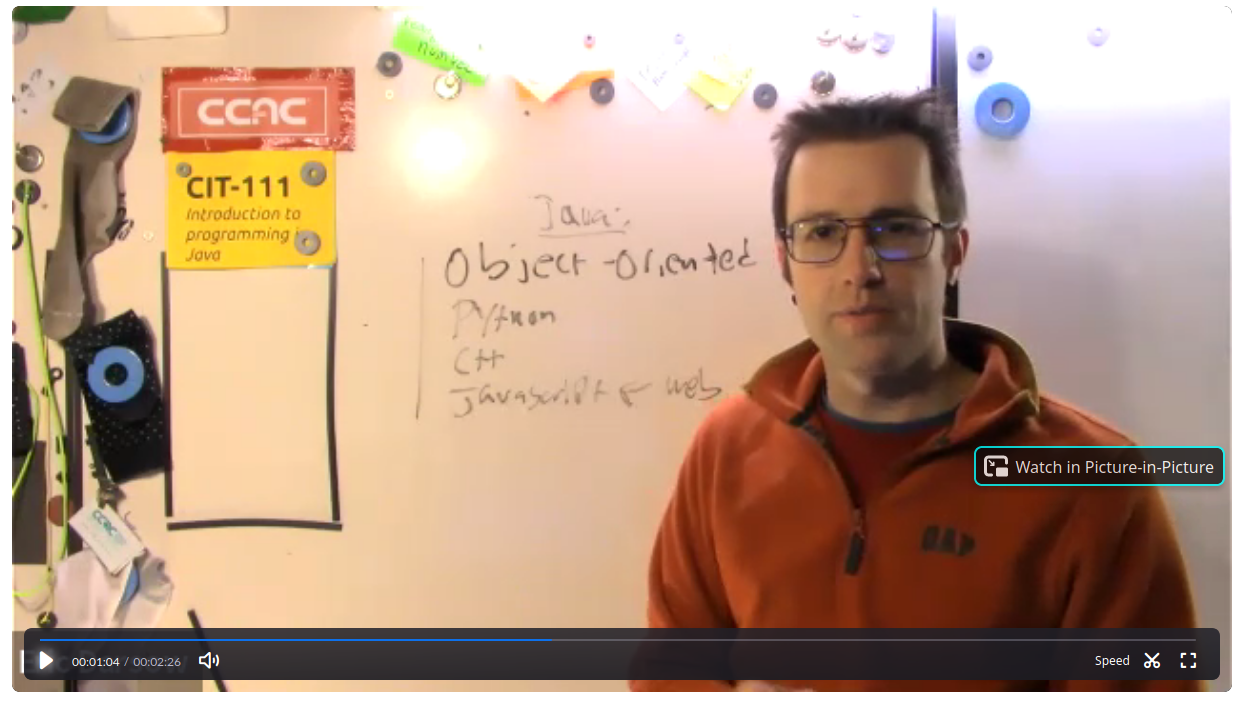
Java Object!: Creating object blueprint classes
- 12.L.1:
- 12.L.2:
Wk. of Mon 25-NOV
AND
In-Person: North
Tue 22-SEP
Wk. of Mon 30-NOV
AND
In-Person: North
Tue 1-DEC
Last Weekly Overview :(
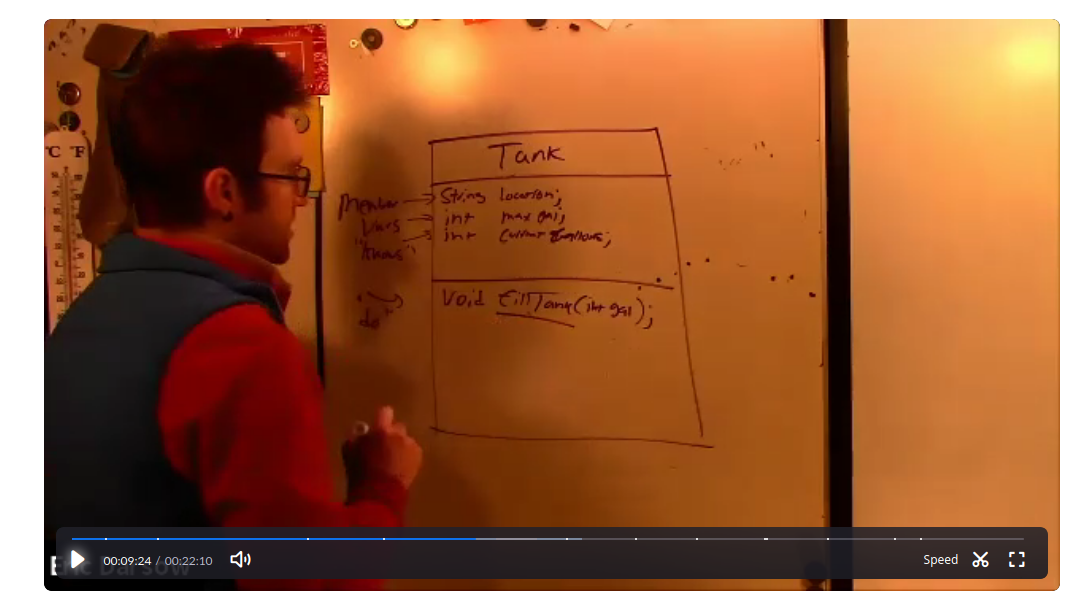
- 13.L.1:
- 13.L.2:
Wk. of Mon 7-DEC
AND
In-Person: North
Tue 8-DEC
Final object project submission